
The recent v1.4 update to Tai Chi makes significant strides to the already cutting-edge Tai Chi reverb plug-in. The enhancements expand Tai Chi’s already rich feature set with new tools empowering sound designers and music producers with more advanced sound-shaping capabilities.
The v1.4 update isn’t just for Tai Chi users – many of the improvements have also been incorporated into Tai Chi Lite, making the affordable edition an even more compelling value proposition!
To update just pick up the full installers from the LiquidSonics downloads page and install over the top of your existing plug-in installation.
In summary the following changes have been made:
- Additional sound shaping controls
- Tai Chi: addition of Shape and Profiling controls
- Tai Chi Lite: addition of Spread, Shape and Profiling controls
- Reorganisation of tabs
- Modulation controls now all reside under a new chorus tab
- The new shaping controls can be found under the advanced tab
- Reflection modulation can more easily be accessed (previously it was tucked away in the settings menu)
- The reflection timing parameter has been moved from the setting menu into the reflection pattern selection drop-down menu; this parameter controls whether the pre-delay affects just the late tail or the complete wet signal including reflections
- Dynamics external sidechain trigger: the dynamics section of Tai Chi features a compressor and ducker that can now be driven by an external sidechain signal
Let’s explore the new additions included in v1.4 and how they enhance the iconic Tai Chi sound.
Spread & Shape
The spread and shape parameters work together to sculpt the opening moments of a reverb’s sound, offering a nuanced way to create depth and finesse the perceived room size.
In situations that you might reach for the pre-delay to add depth to a reverb, you might consider trying a combination of spread and shape. This can help gently push back the onset of the late reverb without adding an unnatural gap between the reflections and the reverb. The two controls work as follows:
- Spread: sets the length of the initial attack phase, controlling how quickly the reverb builds up.
- Shape: sculpts the character of this attack, ranging from fast and immediate to slower, more gradual swells.
Key applications for the two controls include:
- Creating depth: by adjusting spread and shape, you can subtly push sounds back within the simulated space, crafting a sense of depth that’s less abrupt than using pre-delay alone. By carefully adjusting spread and shape, you can gradually push sounds back in the mix, creating a sense of space without relying solely on pre-delay which can have a clearly audible and unnatural delay followed by the reverb suddenly breaking through.
- Adjusting perceived room size: in real rooms the time taken for the late reverberation to reach its maximal level is proportional to the room volume and our ear is sensitive to this phenomena. Larger spread values introduce many individual pre-delays in certain reverb components, extending the “bloom time” and making the room feel more expansive. Larger spread values introduce a sense of spaciousness, as they delay certain reverb components, making the room feel more expansive.
- Tailoring early reverb: these parameters allow you to tailor the reflective characteristics of the mid to late reverb after the early reflections have subsided, further shaping its perceived size and acoustic signature.
Profiling
Tai Chi has a very smooth reverb tail that decays exponentially. However, real-world spaces often exhibit acoustic complexities that aren’t captured by a smooth decay. By introducing noticeable variations into the reverb tail, you can more effectively simulate the sonic characteristics of these intricate environments.
The profiling control allows you to add deliberate, randomised irregularities into this decay characteristic, resulting in a more textured and natural-sounding reverb when seeking to simulate very large spaces and some natural environments. The profiling control primarily affects the early portion of the reverb tail, where these irregularities have a more pronounced impact on the overall sound.
Chorus Tab
All controls related to modulation have been brought under the newly introduced Chorus tab for easier navigation. This tab does not include any new controls, so if you were previously familiar with the control set there is nothing new to familiarise yourself with.
You may however have not noticed before that the reflections could have their chorusing controlled individually. Typically the reflection chorus is linked to the reverb chorus, but this can be unlinked for individual control. This is useful if you are using a source that is quite sensitive to chorusing (e.g. piano) where use on the early reflections is too disruptive, but where a little chorusing can be beneficial later in the tail.
Reflection Timing
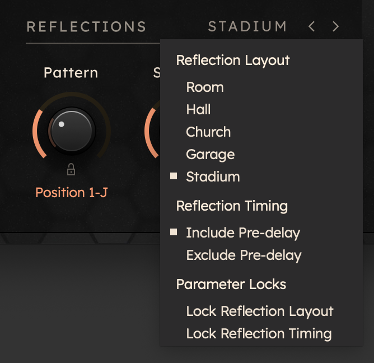
Reflection timing can be set relative to the reverb pre-delay or locked to the dry signal.
Different reverbs treat reflection pre-delays differently. Some lock the reflections relative to the reverb (so pre-delay also affects reflection timing too) and some lock reflections relative to the dry signal.
Different situations can call for a different strategy, both can be accommodated by Tai Chi. Parameter locks on the pre-delay control are followed by this setting.
Dynamics Sidechain Trigger
The ducker module can optionally be triggered using an external sidechain by selecting “Use Sidechain Trigger” from the settings menu under “Ducker Signal Detector”. When the sidechain is active the ducker mode button label will change from “Duck” to “Duck SC” to indicate that the dynamics processor is expecting a source of external audio to be provided for triggering.
A discussion of how to set up sidechaining in your DAW is beyond the scope of this article, but now if you want to set up complex scenarios where the level of one track can influence the amount of late reverb in another then you now have all the tools you need for the job!
Try A Demo Today
If you’re a sound designer or work with synths, Tai Chi is a creative reverb powerhouse that you’ve simply got to try! All of the LiquidSonics reverbs are available to demo for free for 14 days, just head to our demos page to drop a code into your license manager and pick up the installers from the downloads page.






