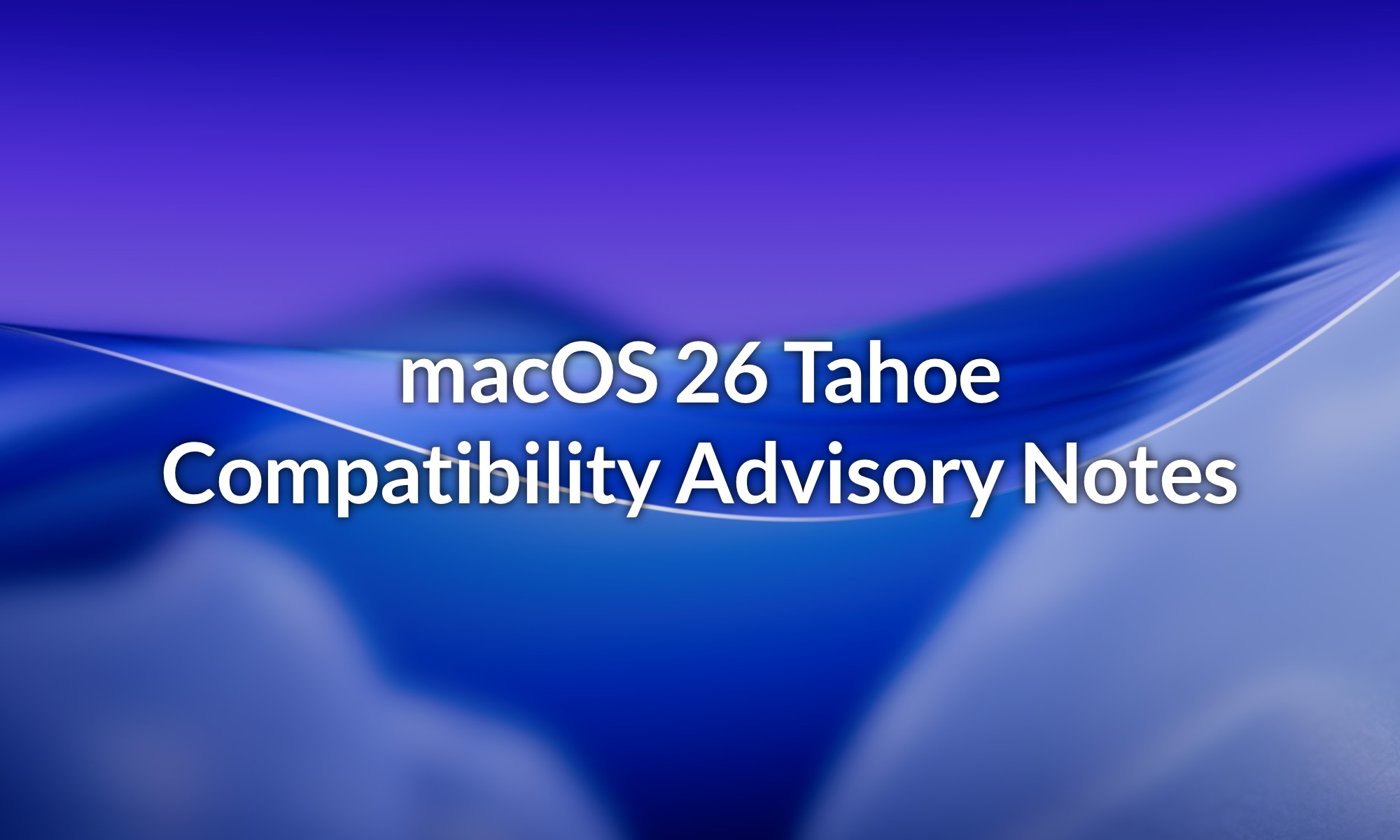
Testing is presently ongoing with Apple’s macOS 26 Tahoe operating system. As issues are encountered and resolved they will be noted in this web article.
4 October 2025: Fix for crashes under Rosetta
Problem Description
All plug-ins in the portfolio may experience isolated crashes at start-up when run under Rosetta in macOS 26.0 and 15.7.1.
Solution
All plug-ins have been updated to resolve the issue, see the downloads page and update to a version dated 4/10/2025 or later.
12 September 2025: Unresponsive lower UI region in Logic Pro / GarageBand
Problem Description
Some Audio Units in Logic Pro and GarageBand appear to have a thin unresponsive region above the plug-in name label.
Impact Assessment
User interface elements within this region do not respond to user actions.
This causes the open/close down triangle button in Seventh Heaven and Seventh Heaven Professional to be difficult to use as a portion of it is non-responsive. The image below illustrates an approximation of the zone in the UI that is affected in solid red; the button affected is shown in white outline.

Very few third party plug-ins have responsive UI in this region so it is hard to determine how widespread the issue is, but it does affect plug-ins from other manufacturers and a minimal test plug-in created to diagnose the issue.
An example of other plug-ins affected is FabFilter Pro-Q 4, it has an unresponsive button in a similar region per the illustration below.
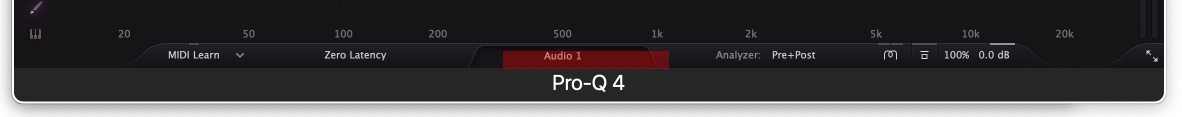
Further Details
The width of the unresponsive region appears to depend on the width of the plug-in name label indicating that this could be due to the plug-in container itself so the problem has been reported to Apple for further investigation.
If the plug-ins require an update this will be undertaken once more information is known.
Suggested Workarounds
1. Standard and professional editions: aim for just above the top of the button itself, this should fall within the responsive region which is only 18 pixels or so high.
2. Standard and professional editions: In the settings menu (cog icon), Interface, Advanced Controls, select “Initially Shown” and then all future instances will initiate with the panel open.
3. Professional edition only: click the “Master Equaliser” or “Advanced Controls” buttons instead of the triangle to open the panel as these are not within the affected region.
