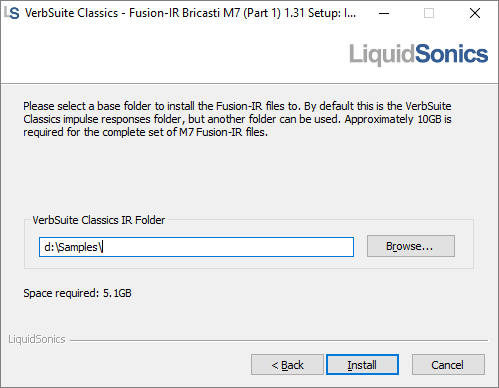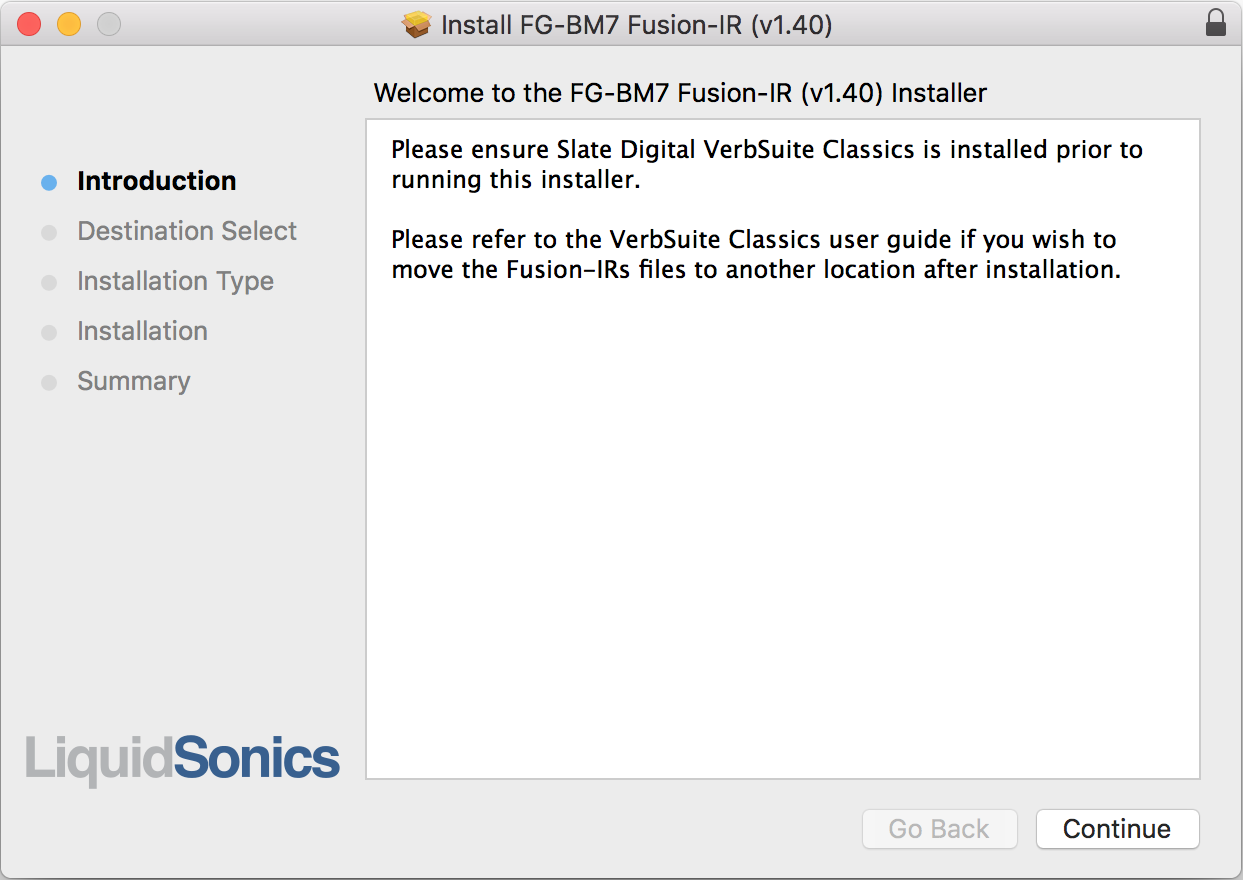1a. On Windows installing to a different disk location than is the default will write a registry key so that VerbSuite Classics knows where to look for third party library files. Moving these files after installation will require consultation of the VerbSuite Classics manual to specify where the files have been moved to.
1b. On Mac, if installing to the default location VerbSuite Classics knows where to look for third party libraries. Moving them to a non-standard location requires manually specifying the location, see the VerbSuite Classics manual for details.
2. Due to the compression formats available for Mac installers the macOS file (4 GB) is larger than the sum of PC installers (2.3 GB in total). They both contain the same files and will consume approximately 10 GB after decompression.
3. If you wish to use Reverberate 2 and VerbSuite Classics with the same set of M7 Fusion-IR files it is recommended to run both VerbSuite Classics’ and Reverberate 2’s Fusion-IR installers so that the presets are fully integrated. Next redirect Reverberate 2 to use the VerbSuite Classics installation of the Fusion-IR files (the location of which is made clear during installion). See the Reverberate 2 manual for details on setting a recursive path search to do this. When this is done, it is safe to delete the folders with the FIR files in them (those suffixed with FIR8-96k), but do not delete the banks folders (containing TFX or FXB files).
4. All Fusion-IR files for VerbSuite Classics are provided at 96 kHz and resampled automatically to your DAW’s sample rate.